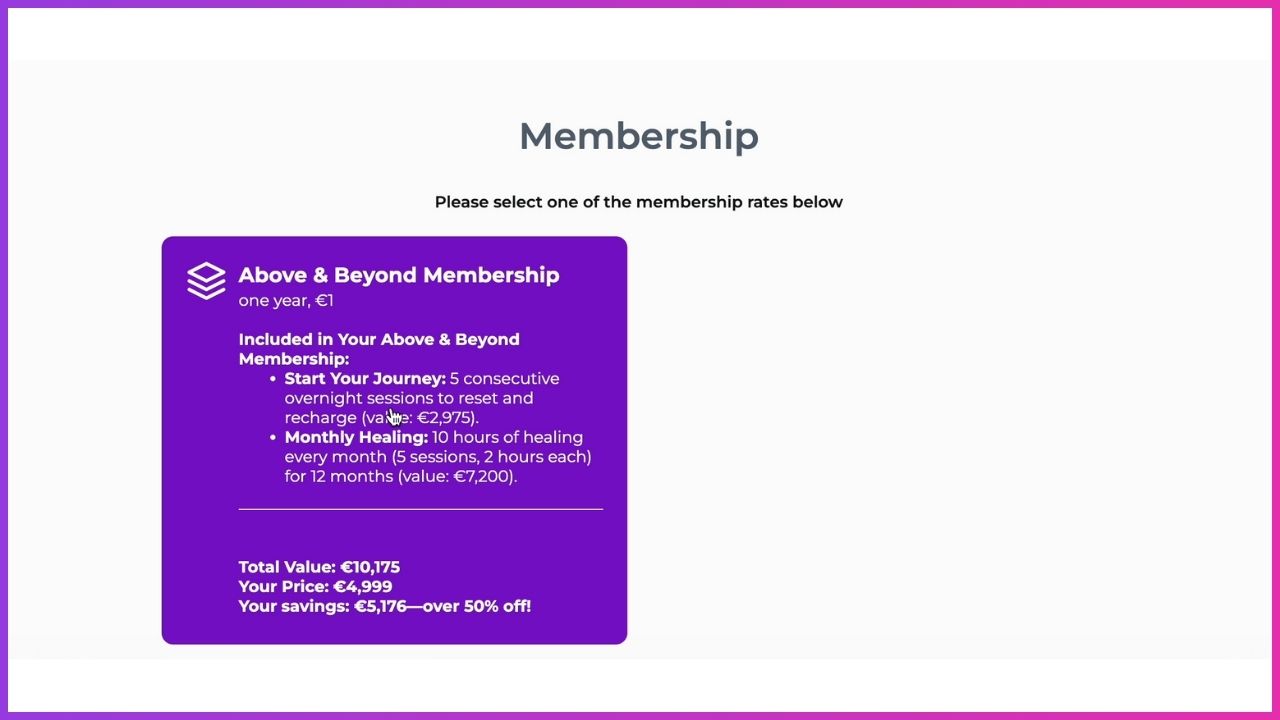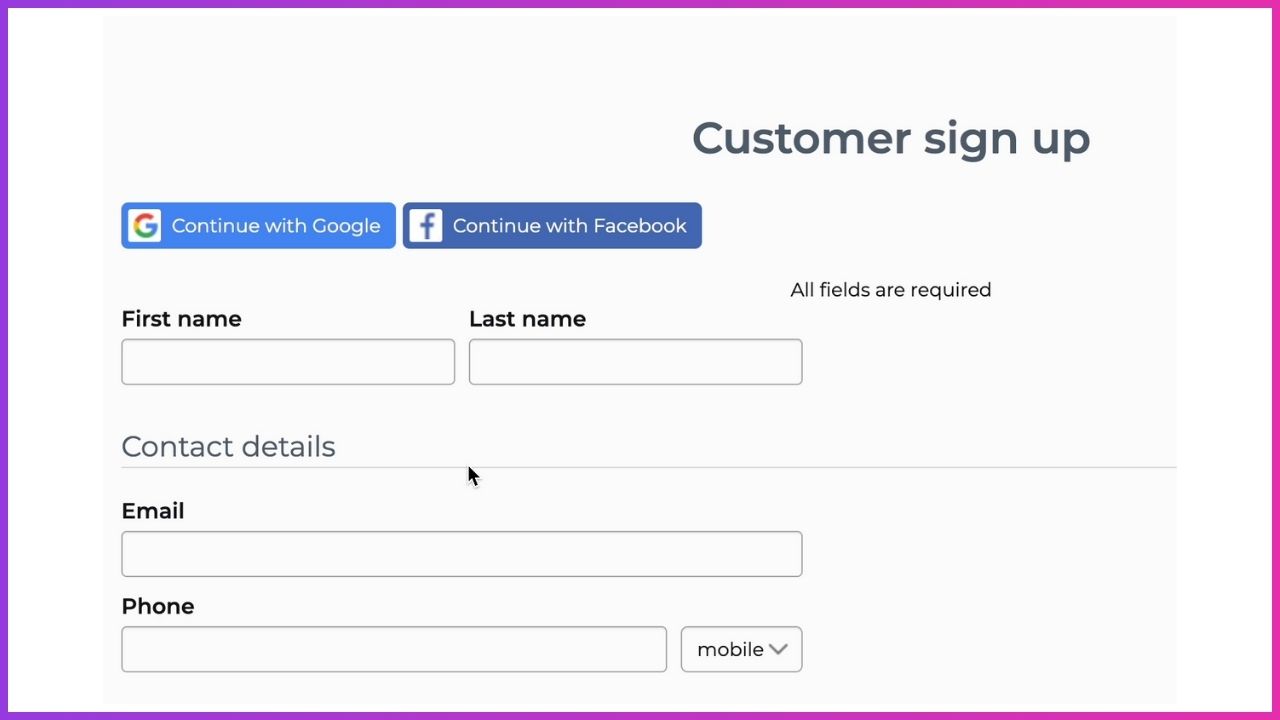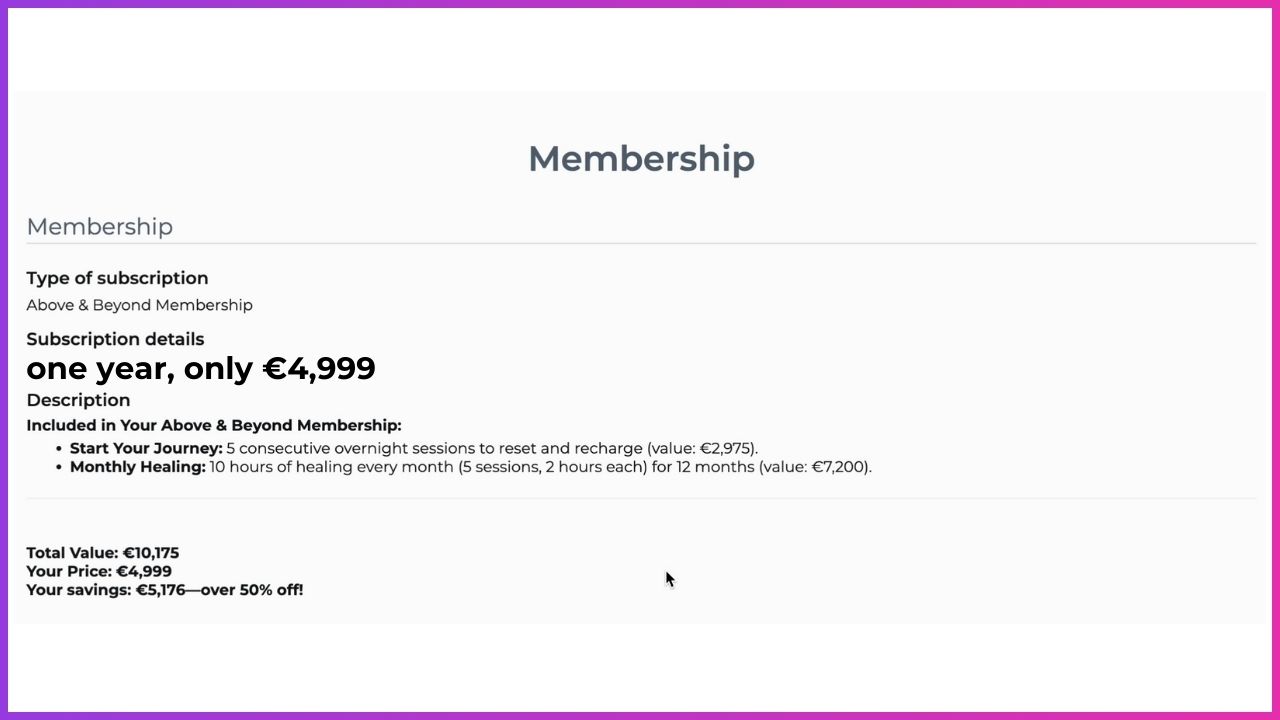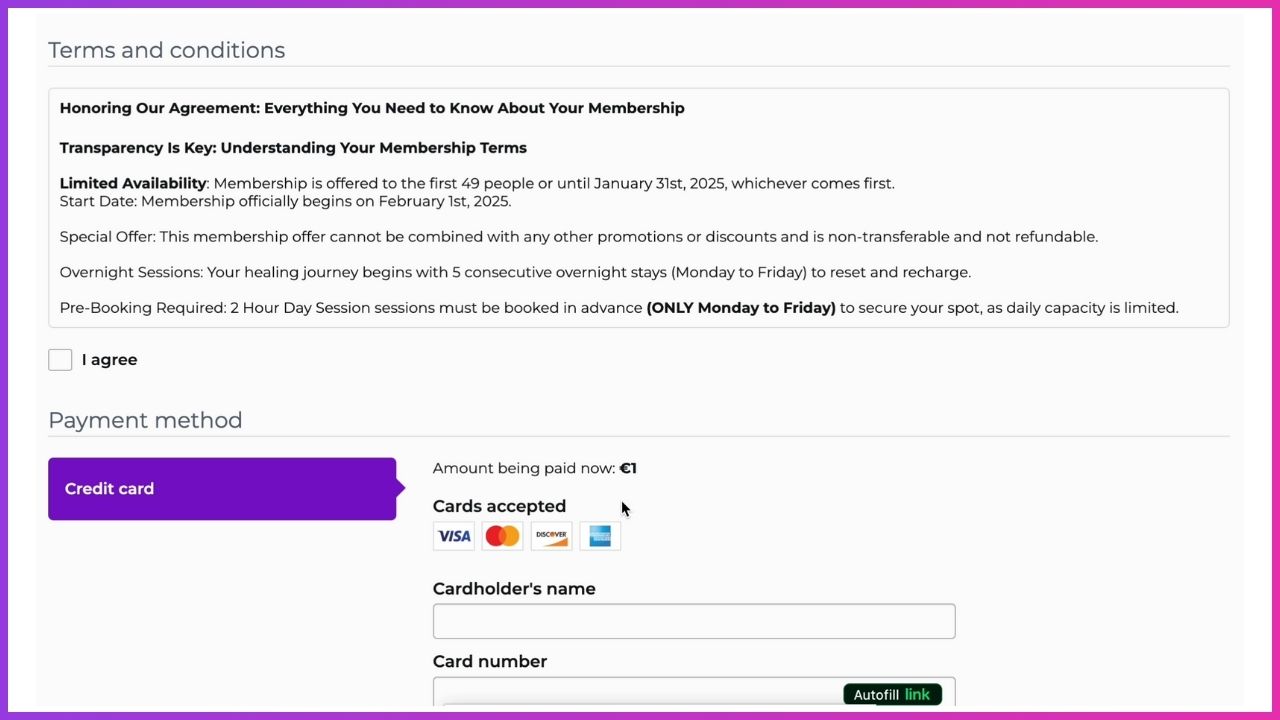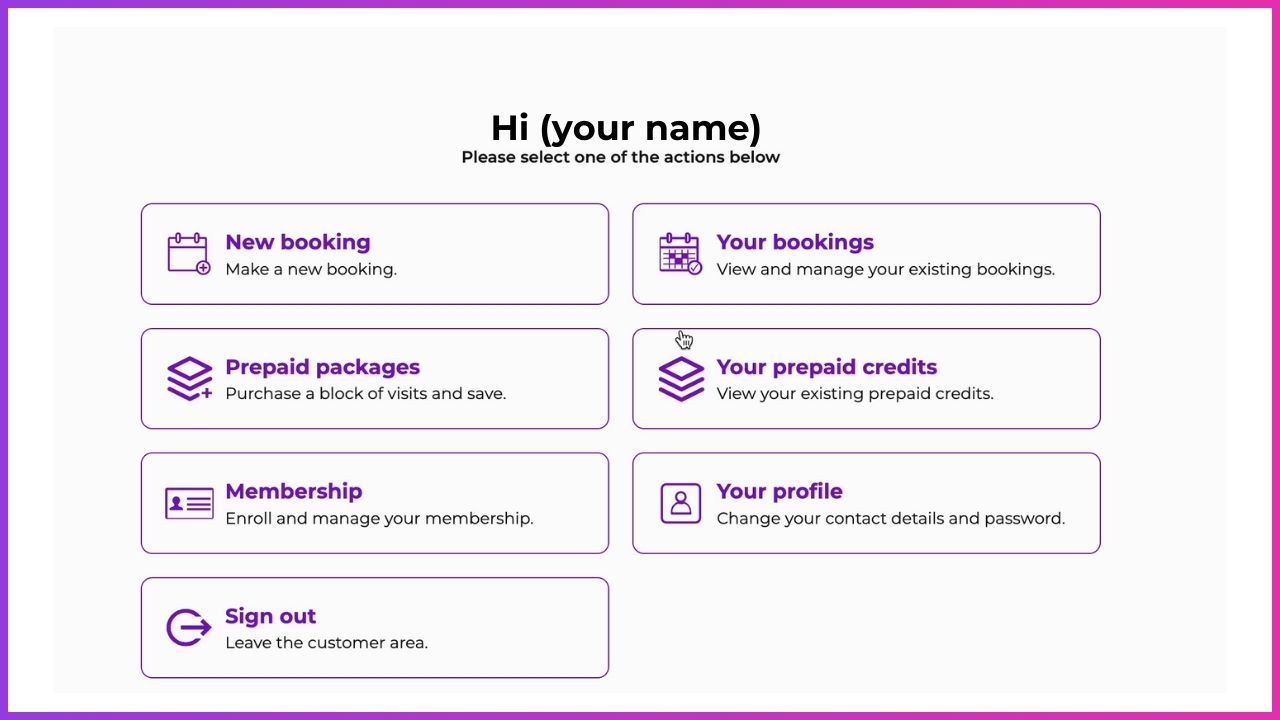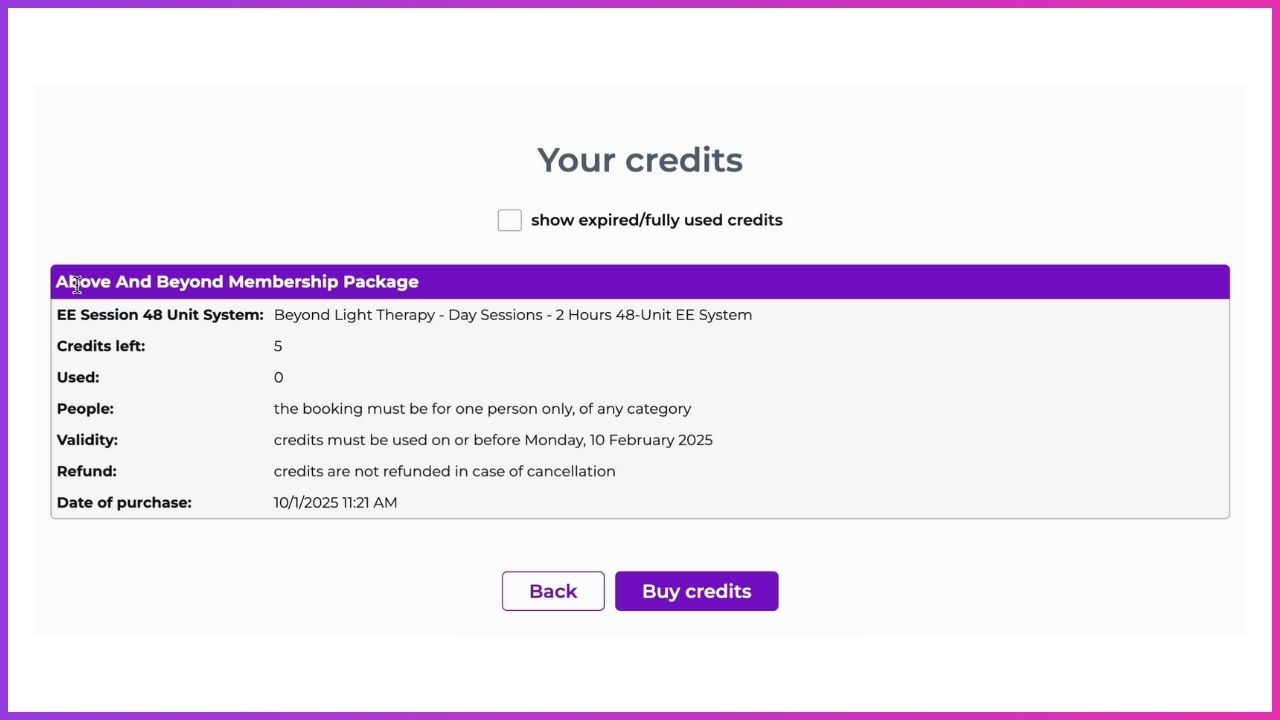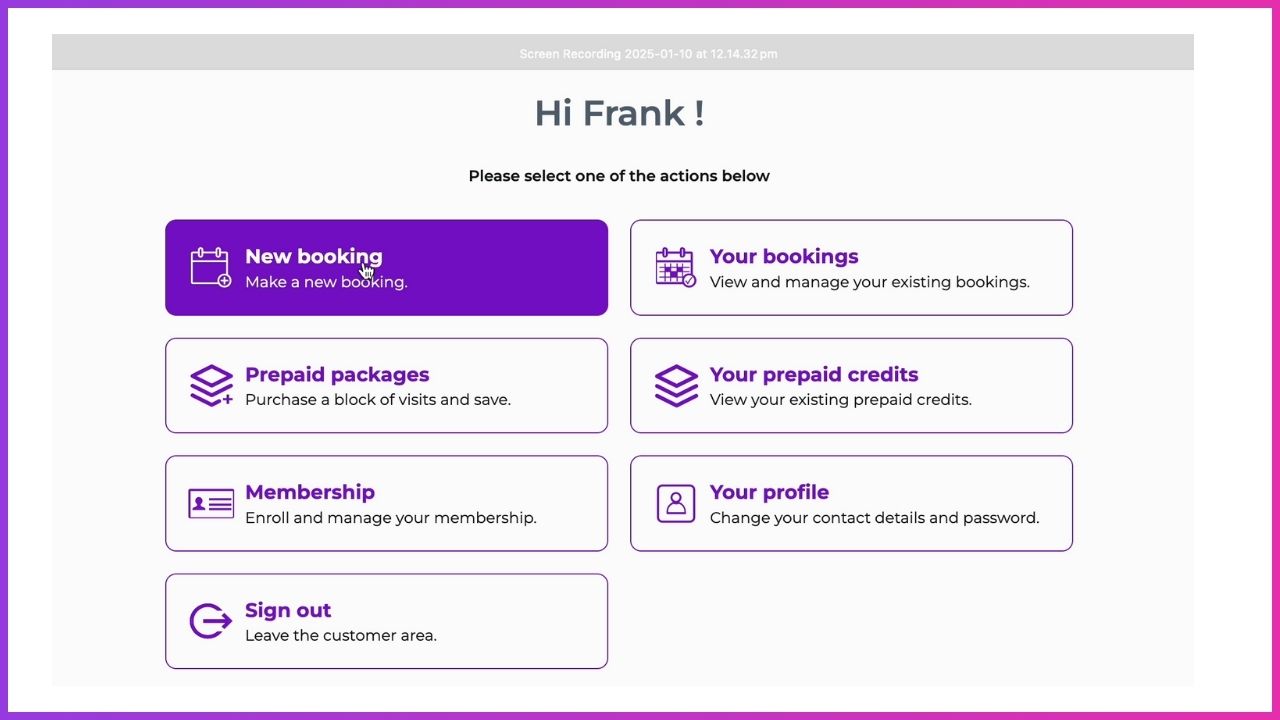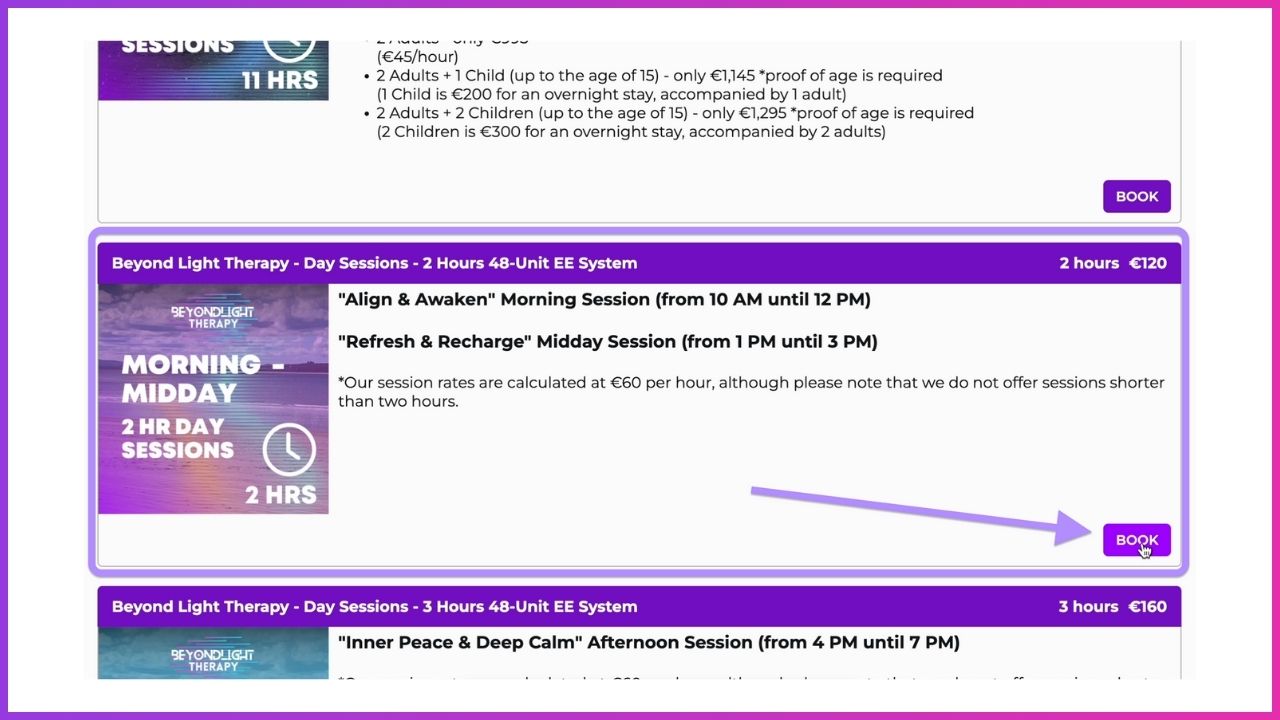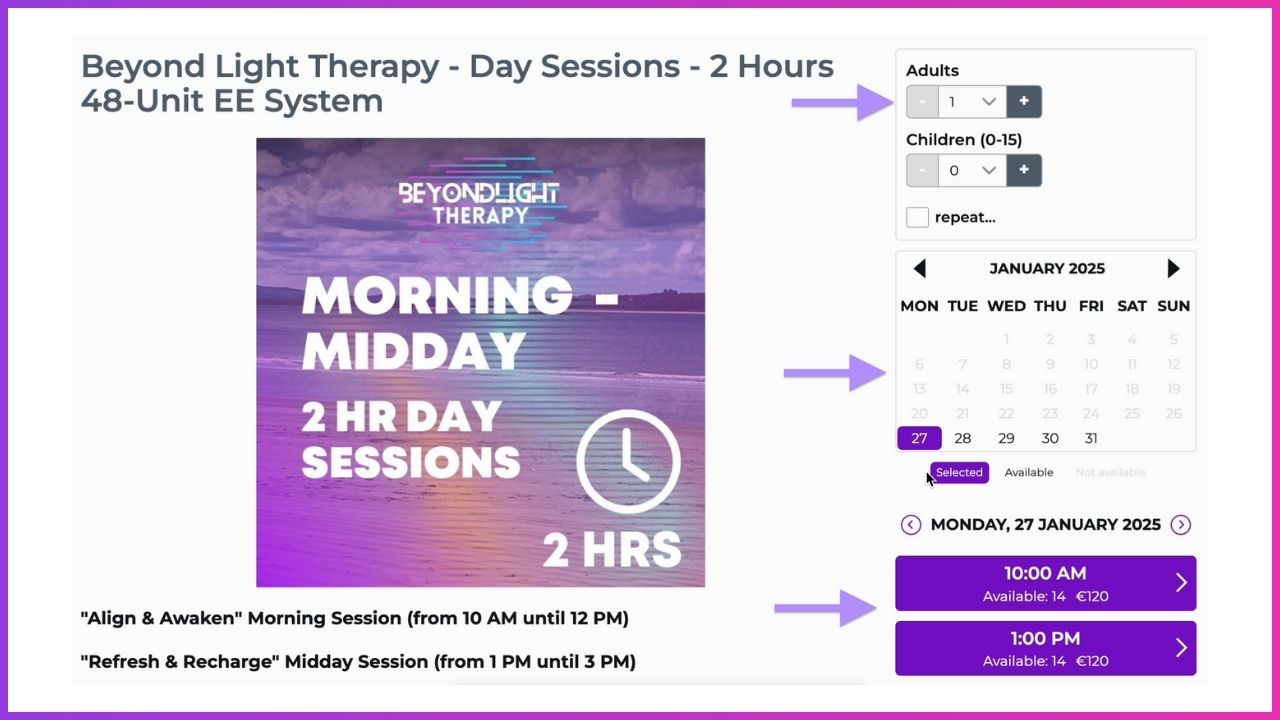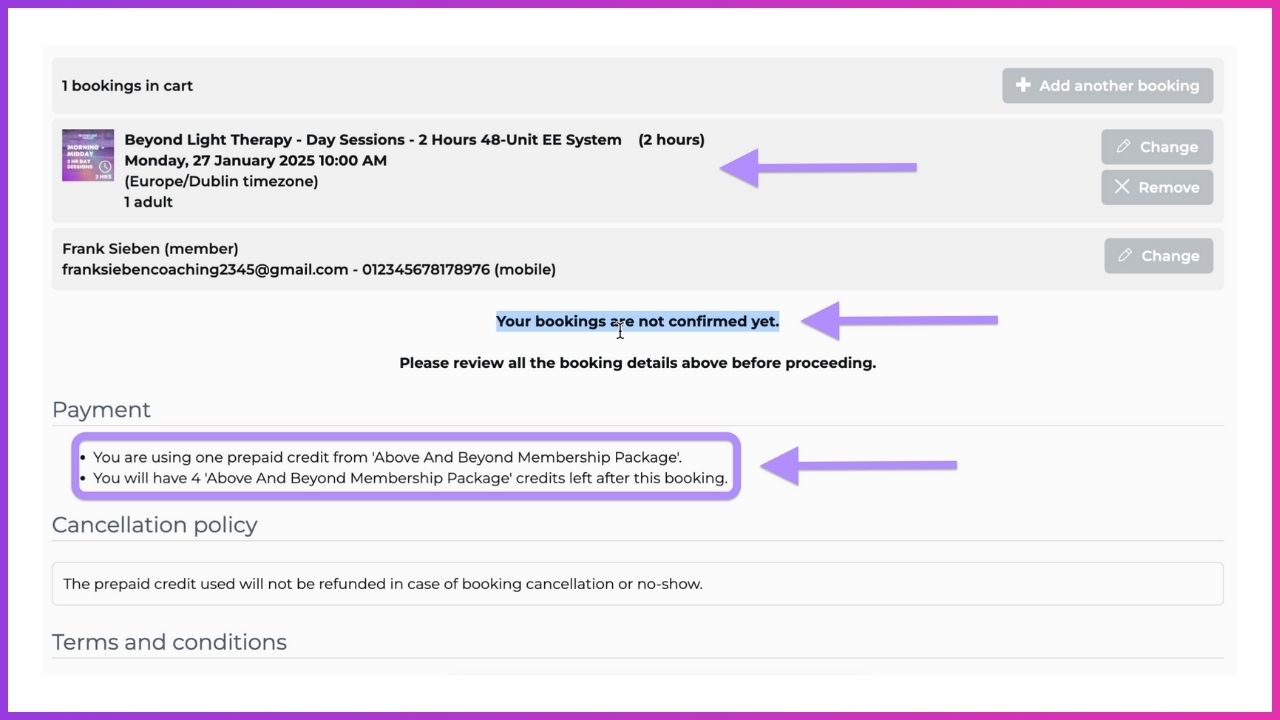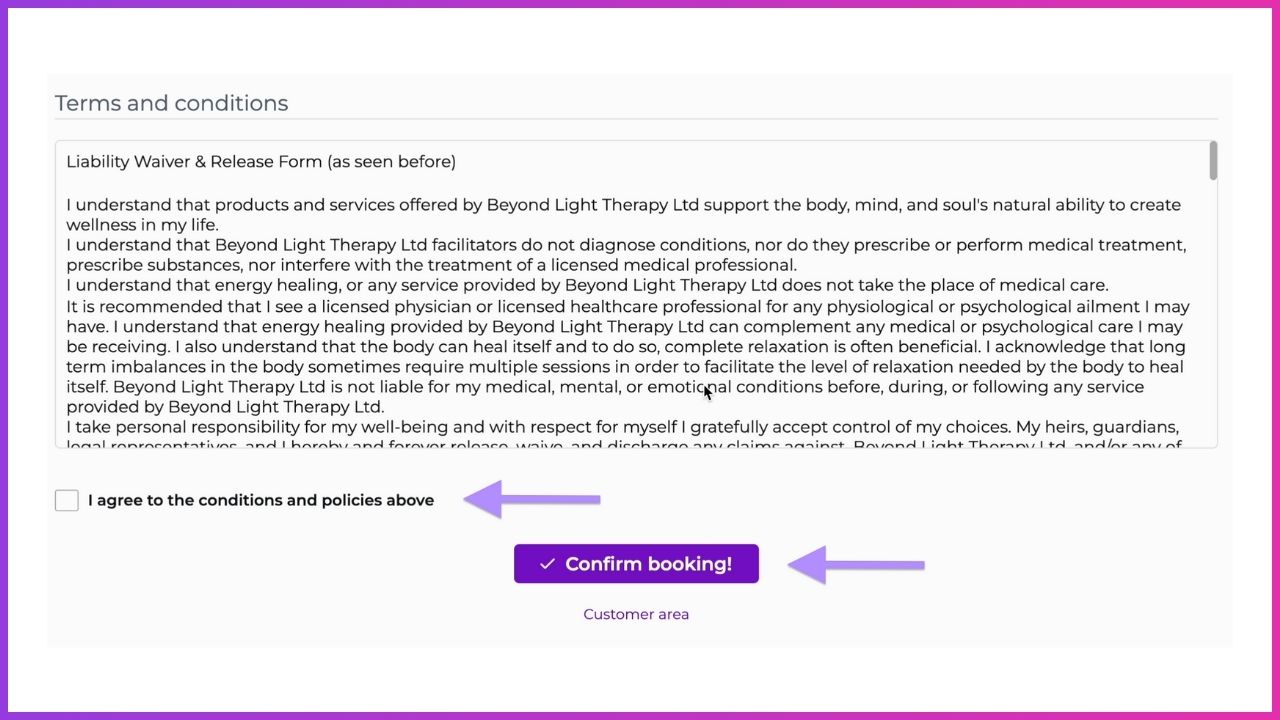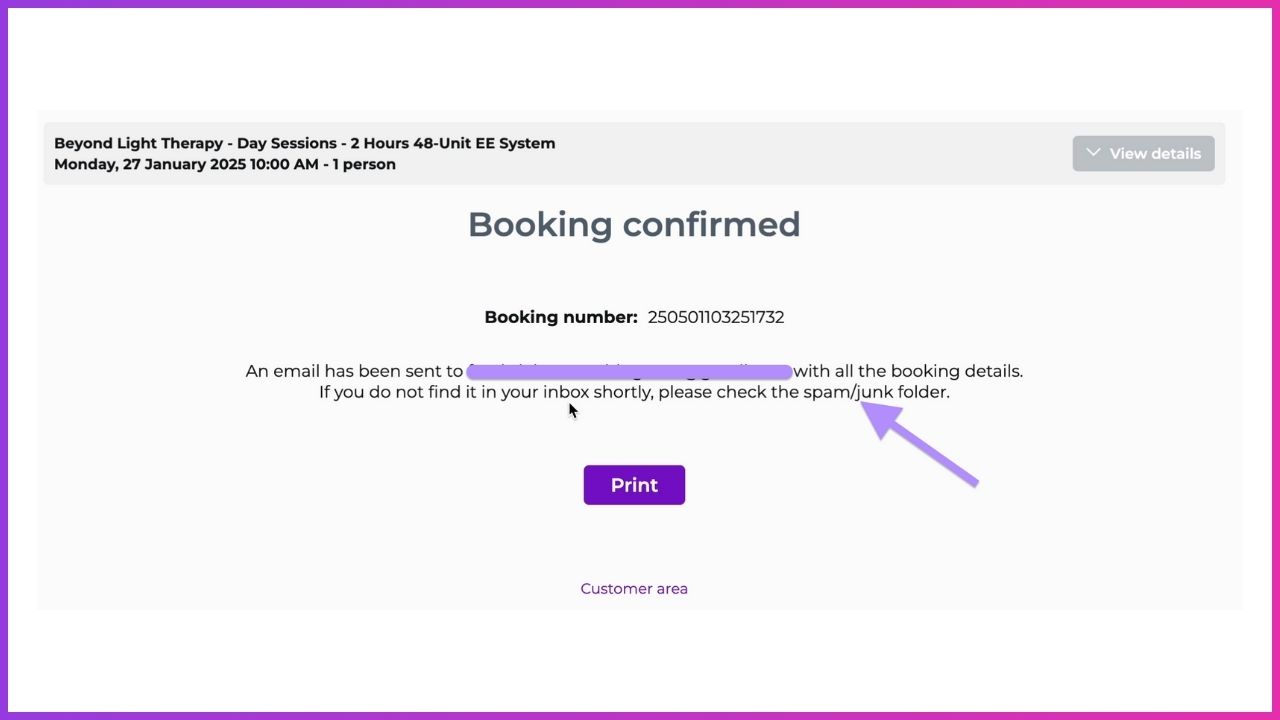Before completing your membership sign-up, please confirm the following:
✅ I acknowledge that this Above & Beyond Annual Membership is personal and cannot be transferred to another individual.
✅ I acknowledge that this Above & Beyond Annual Membership is non-refundable. Take a moment to ensure this program aligns with your needs and aspirations before committing.
✅ I understand and accept the terms and conditions of Beyond Light Therapy, which ensure the best experience for all members (Click here to review our full liability waiver in detail: Liability Waiver).
Step-by-step guide to join:
After you agree by entering your name and email into the form and confirming, you’ll be directed to the next page to complete your sign-up for the Above and Beyond Membership.
Here is what to expect on the next page:
Step 1 - Select Above & Beyond Membership
Step 2 - Sign up (or sign in)
Step 3 - Review details
Step 4 - Check out and invest in yourself
I align with the guidelines that make this experience effective and impactful for myself and the community.
Your Step-by-Step Guide to Booking Sessions"
Once you’ve signed up for your Above and Beyond Membership, follow this simple guide to book your sessions.
Important Note:
Your membership begins with the 5 consecutive overnight sessions. These will be scheduled manually by the team, so please reach out to us.
How It Works:
We’ve created a step-by-step guide to walk you through the booking process.
Each step is clearly outlined to ensure you feel confident and supported as you get started.
Take your time, and if you need any help, our team is just a message or call away!
Step 1 - Welcome! Your Above & Beyond Membership is confirmed.
Step 2 - This is your main dashboard to make bookings and check your credits
Step 3 - Click on "Your prepaid credits" to review your remaining credits.
Step 4 - Click on "New booking" to book your 2 Hrs Day sessions from Monday to Friday.
Step 5 - Click on "Book" to enter the page where you pick day and time.
Step 6 - Select 1 adult, pick your day for the session, and choose your preferred time.
Step 7 - Review your booking details and note that you're using prepaid credits to book.
Step 8 - Acknowledge our terms and conditions and confirm your booking.
Step 9 - Your booking is confirmed. We cannot wait to see you in our 48-Unit EE System.